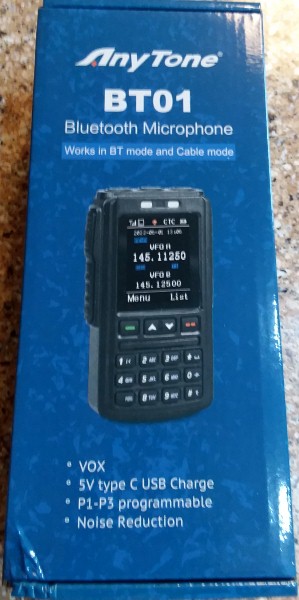Timz DMR Repeater
return to DMR page , return to Radios page , helpful tools
Click here for instructions on updating your 578 for the BT01
ADD a mic hanger button to your BT-01
Bluetooth Handmic BT01
BT01 AnyTone D578UV
To clear-up the "updating" confusion that is out there... the BT01 out-of-the-box needs no update or upgrade. It's the D578 itself that needs updates to get the BT01 to function with it.
One of the 578 updates (firmware) is needed to get the BT01 to work via the corded method. An additional second update (internal bluetooth module) on the D578 is needed if attempting to use the BT01 via bluetooth connection method. If bluetooth connection is your goal, than both updates need be done to existing D578's.
The first "firmware" update is done via conventional USB connection from within the CPS program. The second update (for the 578 internal bluetooth module) is done wirelessly... via bluetooth. It is this second update that requires an Android device.
NOTE: you must do the RESET procedure after FW updating; click HERE for info
Download the required 578 UVIII-PLUS CPS and firmware HERE (FW ver 2.04)
Download the required 578 UVIII-PRO CPS and firmware HERE (FW ver 1.17)
How to update the Bluetooth & APRS firmware: click HERE for info
NOTE: if using the corded connection method... you do not have to update the D578 bluetooth module. The BT01 will work out of the box via corded method if you at least update the 578's main firmware.
Comes with USB-C charge cord, 13' direct connect cable, belt clip
NOTE: I strongly suggest setting up BT01 use in two steps; step one is getting it to work via the corded method first. If you can't get it to operate directly connected to your 578... then the BT method will not work either. Once you have the BT01 working via the corded method, then do the last step (getting it to work wirelessly).
* Detailed instructions for this are HERE
* Drop-In charger for the BT-01 HERE
* ADD a mic hanger button to your BT-01 HERE
FAQ
* How do I determine if my 578 is a "Plus" or "Pro" model?
Look at the label on the side-rear of the radio, near the power cable and GPS antenna jack. It should identify if the radio is a "Plus" or "Pro, and a version "II" or "III". Although the CPS works for either, the firmware file is different.
FYI, both my 578's were the "G" microprocessor version.
When you go to update the main radios firmware and you accidentally choose the wrong one (Plus firmware on a Pro radio, or vice versa) the firmware update program will alert you to this.if the FW upgrade routine included with the CPS does not work (errors-out before even attempting to)... there is a standalone program for this;
download HERE
*My D578 does not have the Bluetooth option; can I still use this BT01 mic?
Yes, you can use it in the corded connection method.
* How to a configure the three PF buttons on the side of the BT01?
Two methods; one is using the BT01 itself; go into MENU, SETTINGS, RADIO SET, KEY FUNC. This will only configure the buttons on the BT01, and not affect the mobiles key map.Or, set these up in the CPS software. COMMON SETTINGS, OPTIONAL, BT. The right half of the screen should be the programmable function buttons section. If they don't appear on that CPS page, then you need to tell the CPS you now have the optional BT handmic. Go into: TOOL at the top, OPTIONS, and check the BLUETOOTH HANDSET box... as well as any other boxes that are relevant.
*If using the corded connection method, do I need to update the bluetooth firmware in the 578 or the BT01?
No.
You do need to have the 578 running the newer main FW though; but you don't have to mess with the bluetooth firmware update procedure at all.
*When using the corded connection method, does the radio supply charge current to the BT01 handmic?
Yes
*Upon powerup, does the BT01 always ask for connection method (BT or Corded)?
Yes; but if you don't make a selection.... the BT01 will auto-select the last connection type within 5 seconds.
*Does the main radios Vol controls still work?
No. Receive volume is controlled from the BT01; using the mics top two UP DN buttons. These buttons either select the channel, or they control RX volume. a Quick press on the top center POWER button changes the function between Channel Select or Volume.
*Does the radios front panel still function when using the BT01 microphone via the corded method?
No. The display will show "External Cable Mode" (see pic at top of this page). But you can exit this mode by pressing a button on the radio. And then switch back to BT01 control by pressing a button on the BT01. Another method to switch back control to the radios front panel is to power down the BT01; hold down the top middle button (once handmic display goes blank) the radio will resume front panel control. Simply power on the BT01 to go back to handmic control.
* My 578 mobile gets turned-off by an ignition switch type relay that cuts power to the radio when the car is not running. It appears the BT01 still remains powered (via its internal battery); will this deplete the battery in the BT01?
No; when the BT01 senses no connection to the radio (either via BT or corded method), it will power down itself in a few minutes.
If using BT method, powering down the BT01 (using center top button) supposedly will also power down the 578 (though I haven't tested this yet).
* Can you check the voltage level of the BT01 internal battery?
Yes. There may be multiple ways to do this, but one is to configure one of the PF buttons to display VOLTAGE. You will get the 12v source voltage and the internal battery voltage shown as well.click HERE for handy DMR Toolz to make your DMR experience better
Click HERE to visit the ARES Ohio Section DMR Radio page
click HERE for radio codeplugs already configured
click HERE for indepth details about the groups
Contact Repeater Administrators
Timz DMR Repeater