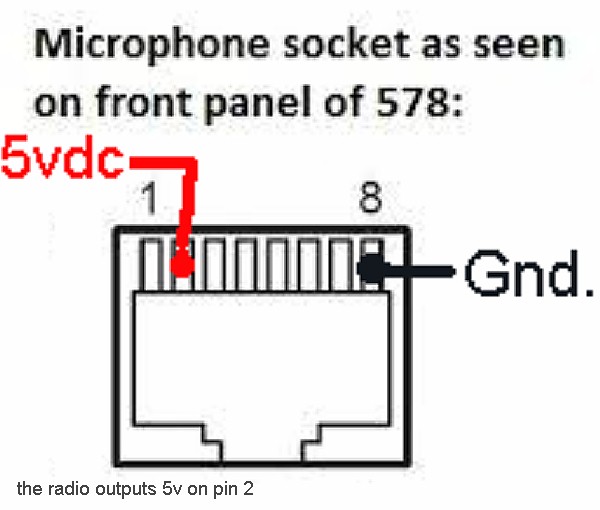Timz DMR Repeater
return to DMR page , return to Radios page , helpful tools
Click here for instructions on updating your 578 for the BT01
Drop-In Charger
for the
Bluetooth Handmic BT01
AnyTone D578UV
At Your Own Risk
For those of you using your BT01 in the corded fashion, you already know that the BT01 internal battery is being charged via the chassis through the connecting cable plugged into the BT01 bottom RJ-45 jack.
When using the BT01 via bluetooth connection, seems like a drop-in charger would be handy. This can be accomplished using that same bottom RJ-45 jack that the corded method uses.
Tha radio sends out +5vdc via the mic jack... and it's this 5v source that charges the BT01 internal battery over the mic cable.
I took a Motorola Mag One charger, gutted it out, and mounted a RJ-45 plug/connector into the base. Obviously I altered the added RJ-45 connector so that it wouldn't "latch" onto the BT01. :)
*Click on above pic for closer view*
The BT01 has a smaller footprint than the Mag One radio, so I boxed-in the chargers radio-well a little bit to the BT01 slimmer size.I don't think that this specific charger was beneficial; many drop-in chargers might possibly be converted over for this use. I just happened to have one of these Moto Mag One chargers in my junk box.
Wired to this RJ-45 connector (mounted in the base of the charger) is a regulated 5v power source, connected to two pins:
HERE is a short video
NOTE; if using a "cube" type supply (wall-wart) then only use the type that has a regulated output; should be 5.0 to 5.1vdc output open circuit. "Typical" wall-warts are not regulated; and although it may state on the lable that the output is 5vdc... you may see 7-8v output from them open circuit.
The wall-wart I used was in my surplus box; regulated output of 5.0vdc... one amp rated.
click HERE for handy DMR Toolz to make your DMR experience better
Click HERE to visit the ARES Ohio Section DMR Radio page
click HERE for radio codeplugs already configured
click HERE for indepth details about the groups
Contact Repeater Administrators
Timz DMR Repeater