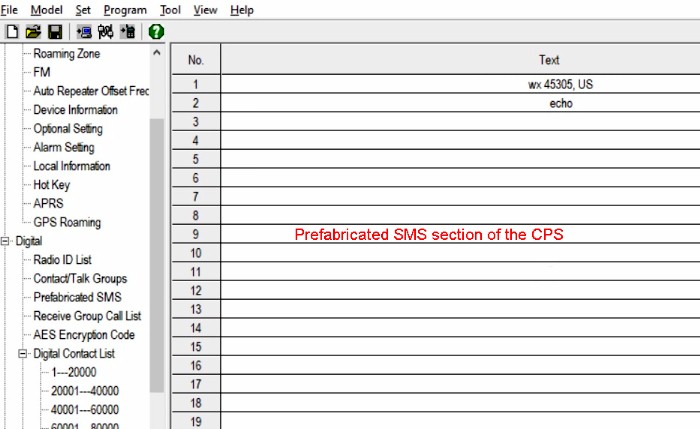Timz DMR Repeaters
Radio info and Codeplugs - How-To section - Tools that can enhance your DMR usage
Testing your DMR radios functionality
We've all used the Brandmeister "Parrot" to test the access and voice quality of our DMR radios.
There is a Brandmeister test for Texting as well. You send a specific text message to a special Brandmeister group, and you get an acknowledgement text response back.
Setup
* Enter into your DMR radios CPS group-list this group number: 262993
also notice this is a Private Call.
Note: unlike the Voice Parrot... the Text Parrot will not have a memory channel created for it. Just have the 262993 in your CPS Groups list; nothing else needs added.
* click on OK
* Burn your radio
* select a channel for your local DMR repeater, you can use 310557 on Timz East or West... or any DMR repeater channel.
* On the Anytones, press the MENU button and find "Messages"
go into that, and then select "New Msg".using your keypad, enter in the word ECHO (no punctuation, no spaces, can be lower case).
note: you need to be specific on the text we send, as the BM Text Parrot will only respond to specifically worded texts.select "Confirm"
select "Send"
select "TG List"; rotate channel knob until you find the new group "Text Parrot" you recently added
press "Select"
Your radio should transmit the text message, and within 5-10 seconds your screen should show this:
Select View (pressing the MENU button) to read the message.
To semi-automate this, in your radios CPS... over to the left of the screen, go into DIGITAL, then Prefabricated SMS, and enter in echo
then when sending a text, select "Quick Text" instead of "New Msg"... and the prefab'd text list will appear.
Send help to get a listing of all commands accepted.
Another one I use is the Weather Report test-text:
wx 45305, US (upper/lower case does not matter, though spaces and punctuation do matter here); the text you receive back will be a weather report from the NWS for your zip code. The example uses the Bellbrook, Ohio zipcode 45305. Swap in your zip code.For a list of test texts you can send; click HERE
Back to main DMR page Contact Repeater Administrators
Timz
DMR Repeater