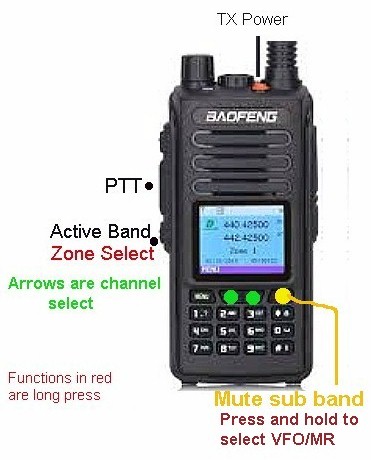Timz DMR Repeater
return to DMR page , return to Radios page , helpful tools
NOTE:
This page was written for the 1702 with firmware L02. The latest version of this radio is firmware L05. The CPS is different, so if you download the CPS from this site, make certain you use the one that matches your radios firmware version.
Baofeng DM-1702GPS
Observations First
Codeplug info further down the page
* Uses either the two-prong spkr-mic jack USB program cable, or a standard USB cable to program (radio also has USB mini/micro jack).
* Radio does APRS-GPS, but on digital only.
* To temporarily mute the sub-band, press & release the BACK button (to the right of the arrow buttons)
* I've used this CPS program on a WIN 10 and XP computer, and did not need to load a driver.
* With USB cable not connected, run the program on your PC, and then power on the radio.
After it powers up, then connect USB cable.* Like many of these sub $100 DMR radios, the Groups listing and Digital Contact list are lumped together in one field.
* There is no "OK to Talk" beep at the beginning of a DMR transmission.
Codeplug for radio firmware Version L02
left/right click HERE to download a beginning codeplug, with 2 zones (if asked when downloading, do not save as a "txt" file).
One zone is all local analog repeaters, the second zone is all the DMR groups for Timz repeater..left/right click HERE to download the Baofeng programming software for the 1702GPS V02. This program is unique to this model radio.
Codeplug for radio firmware Version L05
left/right click HERE to download a beginning codeplug, with 3 zones (if asked when downloading, do not save as a "txt" file).
One zone is all local analog channelss, the second zone is the DMR East groups, the third is all DMR West.left/right click HERE to download the Baofeng programming software for the 1702GPS V05. This program is unique to this model radio.
After loading the codeplug file into the 1702 software program, go in to:
General Setting - Parameters*In the RADIO ID field at the top, type in your 7 digit digital ID number.note: you will need a digital radio ID; it's easy & free. click: https://www.radioid.net/#!
click the box near the bottom of the page: "I AGREE TO THE ABOVE TERMS AND CONDITIONS", and then click
"Register Account"Save the file under a different name and upload it into your radio. You are now ready to start talking.
Button Assignments
(when using the "TimzQuickList-1702" codeplug)
Each long press of the Zone Select button, will toggle to the next Zone. The Quick-List codeplug has two zones total; one for local analog repeaters... the other zone for Timz DMR repeater. The bottom line on the display shows which Zone you are in at the moment.
Use the up/dn arrows to change channels within a zone.
To temporarily mute the other VFO... quick press & release the BACK button (to the right of the arrow buttons).
Click HERE for help in importing the digital contacts list.
Timz DMR Repeater click HERE to see the registration & activity for the N8NQH DMR repeater on Brandmeister
click HERE for handy DMR Toolz to make your DMR experience better
Click HERE to visit the ARES Ohio Section DMR Radio page
click HERE to read info on basic DMR repeater operational procedures
click HERE for radio codeplugs already configured
click HERE for indepth details about the groups
Contact Repeater Administrators