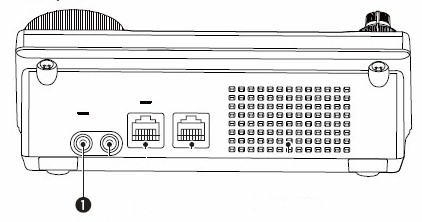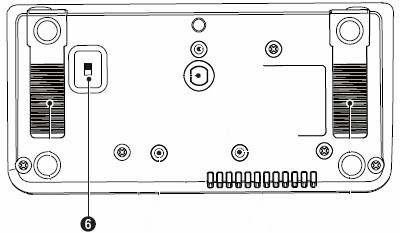Timz Ham Radio Page Yaesu FTM-400 / Yaesu FTM-350 / Yaesu FT-90R / THD-72A / DR-535 / IC-7100 / Wouxun KG-UV8E Tri-Band / Main
Icom IC-7100
Hints & Tips
Cloning Software
If you are using the factory Icom software, do not plug your 7100 into your computers USB before first manually installing the USB driver.the CDROM contains one ZIP file. Within that zip file is a "Driver" folder. You must manually run the driver folder executable - befor ever plugging in the radios USB port into your computer. It will not auto-install on first detection.
Control Head Cable
I'm using my IC-7100 as a base station; and needed to sepearate the Control head from the chassis. Sadly, the provided seperation cable was about 4' too short. I had a typical non-shielded 8pin "eithernet" cable (the straight-through type) onhand that was 5' long. Using one of those 8 pin RJ-45 coupler -thingys- ... I extended the control head the needed amount - and it works just fine. Though, for longer extensions - you might consider using shielded Cat 5 or Cat 6 with a shielded coupler:

You can purchase pre-made Cat 6 shielded cables (with the shielded connector at each end) - for about $5, and a shielded coupler for about $6.
External Speaker connection
I already had an external speaker on my bench, and I plugged it into the connector on back of the control head:
but, the audio level out of that jack was extremely low. I then read in the owners manual - about a switch on the bottom of the control head that sets the output level on that jack:
I changed the switch from its factory setting, and now it's good strong AF level audio coming out of my external speaker.
SignaLink USB interface
*see note below*This 7100 replaced my IC-7000; and I had a SignaLink USB interface connected to the 6 pin DATA port on the back of the 7000 chassis. The 7100 has the same jack (labeled DATA2). I plugged the SignaLink cable into that jack and got receive audio on the FLdigi waterfall. But when attempting to send a message from my computer (via the SignaLink interface)... the 7100 would not go into transmit.
It took me awhile, but found that the 7100's DATA2 jack ignores the PTT signal... unless you have the data mode selected:
just touch that area, and press on the DATA selection.One other item on the SignaLink USB... the data transmit modulation was a lot lower than what I had coming out of my 7000.
I had to turn my SignaLink's TX control up - to the 1:00 position (was at 9 o'clock for the 7000), and change the modulation gain (on the bottom of the FLdigi screen; over to the right) to 0.0
If you also find you need to make this change to FLdigi, also be certain to click on Configure, and then Save Config.NOTE: you don't really need the SignaLink interface when using NBEMS on the 7100; read here
More to come !
There's a thread on RadioReferenceForum about the 7100. Click here to read
email Tim