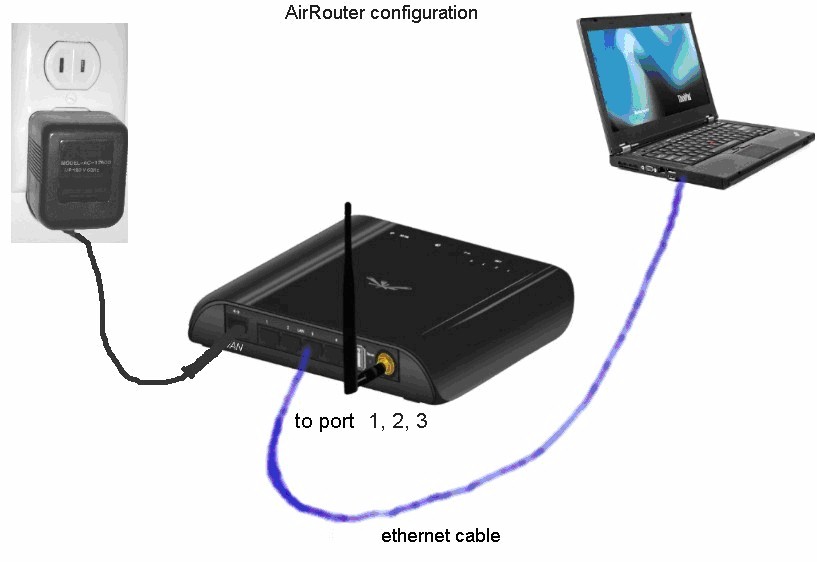Timz MESH Info Page
Assembling Your Initial QTH Node
Equipment and antenna choices may be area-specific; the selections below are intended for Meshies located in the Dayton Ohio area.
In our area, Mesh operation on 2.4 ghz is a fantastic performer, when operated on channel -2 (minus two) at 10mhz bandwidth setting. This channel, -2 , is completely out of the consumer Wi-Fi area... in a ham-only part of the spectrum.
One of two suggestions would be to install a Ubiquiti Bullet M2HP and an Omni antenna. Ubiquiti sells a standard version:

The standard Bullet M2HP sells new for $79 on Amazon, and used for around $50 on eBay. The POE (power injector):
also mfgrd by Ubiquiti is not included with the standard model... and can be purchased new for around $19: Amazon
The POE (Power Over Ethernet) power injector uses some of the wires in a standard ethernet cable to run DC power to the node; negating the need to run additional wires for power.
there's a Titanium version:
The Titanium version of the Bullet M2HP sells for $120 new on Amazon, and about $70 used on eBay; which is supposed to be better sealed against water intrusion. The Titanium model includes the POE (power injector); no need to purchase one seperately.
Note: the standard and Titanium Bullet are identical in performance.
Recommended antenna for either model is the L-Com HG2415U (also sold under the HyperLink name)
Can be bought new on Amazon, or new/used on eBay:
The Bullet M2HP screws directly into the antennas bottom N connector, no co-ax is needed. All you need run is a CAT5e cable to the device.
You can purchase a 100' CAT6 shielded cable locally from CNA
http://www.cnaweb.com/100-ft-cat6-shielded-patch-cable.aspx50' version:
http://www.cnaweb.com/50-ft-cat6-shielded-patch-cable.aspx
Ready to be installed at the top of a tower.
Advantages of an Omni is that it offers 360 degree coverage (obviously) - you have a greater chance of connecting to all nodes in your vicinity. Also allows you to redistribute Mesh within your neighborhood; making it easier for other hams in your vicinity to connect.
Summary for first (of two) suggested systems:
Ubiquiti M2HP Bullet standard version, also purchase a POE power injector, or
Ubiquiti M2HP Titanium model (includes power injector)L-Com / HyperLink HG2415U antenna
CAT5e or better ethernet cable 100' or...
same, but 50' in length
continue below for the second recommendation....
As you probably know already, 2.4 ghz is pretty much line-of-site propagation. The above omni works great if there is no intrusion in the signal path to the node you're trying to reach. If you encounter a tree limb or leaves within the path, the below second recommended QTH system is offered:
Ubiquiti NanoStation NSM2
Note: there is a low power version called the LOCO NanoStation; I am unable to recommend it.
The NanoStation NSM2 sells new on Amazon for $82, and used on eBay for $40-50
It is an all-in-one device; the antenna is built-in (no need to purchase a seperate antenna). Also, the NanoStation comes with a POE power injector.
The NanoStation NSM2 installs directly on a mast pipe, or plumbing vent pipe peaking out the roof of your home, or on one leg of your ham tower; using a standard stainless-steel hose (radiator hose) type clamp.
One benefit with the NanoStation is that it is dual polarized. Now, I know you're thinking..." but don't you need to have dual polarization at both ends? The node I'm trying to connect with is on an omni."
We performed extensive testing, and there is a benefit in having dual polarization at just one end (though obviously at it's best when at both ends); the NanoStation seems to be the sole dual polarized unit that gives great performance when connecting to an omni. The NanoStation (remember, I am not including the lower profile "LOCO" version here) works miracles if there's some intrusion in the signal path.
"So, why not just use the NanoStation everywhere; it's an all-in-one package that appears to be better all around?"
About the only drawback to the NanoStation is that it is directional; spraying RF along a 60 degree swath horizontal (and 30 degrees vertical)... requiring some aiming; while limiting the area(s) where you could be connecting to other nodes. The NanoStation is also slightly lower in gain than the 2415 omni/Bullet combo mentioned above. Although this NanoStation NSM2 will rebroadcast Mesh to your neighborhood, it won't cover as wide of area as an omni could.
But if signal path intrusion is likely to the node you are wanting to connect with the most, this device is much better for the end user than an omni.No co-ax is needed, but you still have to run a CAT5e cable -or better- to it. You can purchase a 100' CAT6 shielded cable locally from CNA:
http://www.cnaweb.com/100-ft-cat6-shielded-patch-cable.aspx
50' version:
http://www.cnaweb.com/50-ft-cat6-shielded-patch-cable.aspx
Summary for suggested system 2:
NanoStation NSM2 (not the LOCO); includes POE and built-in antenna
CAT5e or better ethernet cable 100' or...
same, but 50' in length
Both the Bullet M2HP and NanoStation NSM2 have one open ethernet port to plug in an additional device, normally this would be ethernet cabled to your computer. If you'd like more ports, you can purchase an inexpensive switch from Amazon. I am using a TP-Link desktop switch from Amazon.com; works right out of the box;
TL-SF1005D
(note: this is not a router):
While you're at it, consider adding a VoIP telephone:
http://www.tim-yvonne.com/ham/mesh/1630/index.htmthis particular series of VoIP telephones have a built-in switch, giving one additional ethernet port. You can connect the phone to your nodes lone ethernet port... and then plug your computer into the phones additional switched port. There is no need to purchase an additional switch at that moment.
Once you purchase your Bullet/NanoStation node, the next step is to reflash (upload Mesh firmware) into the Ubiquiti devices. Please feel free to ask Bill Curtice or myself any questions you may have about the reflashing process, and info on our areas use of 5.8ghz.
Woooow, now wait a minute; what about the low-cost/free Linksys WR54G's that everyone was using???
During the early days of Mesh, the Linksys was quite a wonderful piece of equipment... and served well at that time. But its 15 year old technology has become a hindrance; and it will not operate on the 2.4 "minus" channels.
If you like the form factor of the Linksys, and it's switched ports... the
Ubiquiti AirRouter HP (the " HP" is important here) is a direct replacement for the Linksys. Not only does the AirRouter HP allow for operation on the 2.4 "minus" channels, it has 5 times the output power as the Linksys; with 3 LAN ports and one DTD port (for linking of multiple nodes). Can also be purchased new on Amazon for $58.00 ... linky
The AirRouter HP has an antenna jack and includes the pictured antenna; you could connect it to an outside 2.4 antenna; though co-ax lengths would need be kept to a minimum.
email Tim
email Bill